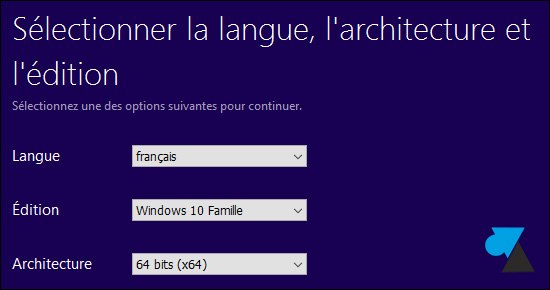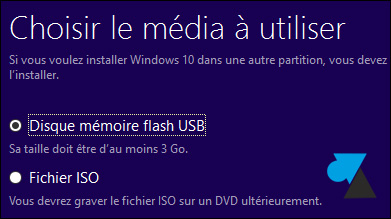Télécharger Windows 10 sur clé USB
Ce tutoriel explique comment télécharger Windows 10 sur une clé USB, prêt à installer sur un ordinateur récent. Une clé USB est beaucoup plus rapide qu’un lecteur DVD, l’installation sera accélérée pour être réduite à quelques minutes.
1. Insérer une clé USB (de 4Go ou plus) dans l’ordinateur. Celle-ci sera effacée donc attention aux fichiers qui se trouvent dessus.
2. Télécharger l’outil de Microsoft sur WindowsFacile.fr (garanti sans virus ni malware) :

Télécharger “Windows 10 Media Creation Tool (64bits)”W10-MediaCreationTool-64bits.exe – 19 MB
Télécharger “Windows 10 Media Creation Tool (32bits)”W10-MediaCreationTool-32bits.exe – 17 MB
3. Ouvrir le fichier « MediaCreationTool » téléchargé.
4. Choisir « Créer un support d’installation pour un autre PC » et faire Suivant.
5. Choisir la langue (français), l’édition de Windows 10 (Windows 10 Famille pour la maison, Professionnel en entreprise) et l’architecture (32 ou 64 bits, selon le PC à installer).
6. Demander à créer un Disque mémoire flash USB, c’est-à-dire une clé USB.
7. Sélectionner la clé USB précédemment branchée qui deviendra une clé USB d’installation de Windows 10.
8. Le téléchargement et la préparation du fichier est en cours.